Arduino Configuration and Setup
In order to use the Arduino programs I have written with your Arduino Nano 33 BLE Rev2, ESP32, and IMUs you will need to install the IDE, boards, and libraries.
Install the Arduino IDE and Required Boards and Libraries
In order to upload programs from your PC to the Arduino Nano you will need to install the Arduino IDE program available at the following address: https://www.arduino.cc/en/software
After it is installed you will need open the program and go to Tools > Board > Boards Manager
This will open a sidebar in the IDE.
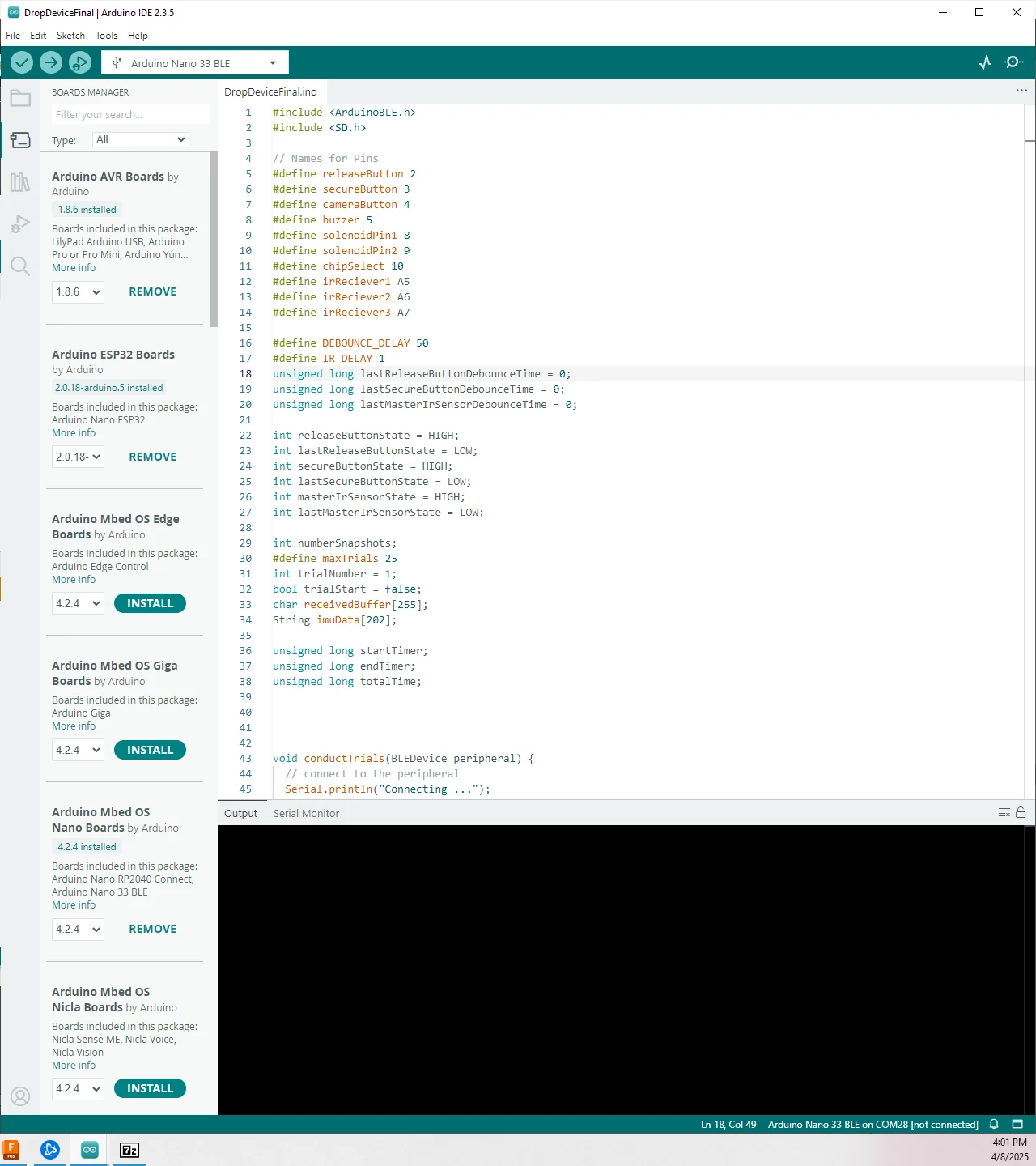
Enter “Arduino ESP32 Boards” in the search field.
Install the “Arduino ESP32 Boards” Boards.
Enter “Arduino Mbed OS Nano Boards” in the search field.
Install the “Arduino Mbed OS Nano Boards” Boards.
After it is installed you will need open the program and go to Tools > Manage Libraries
This will open a sidebar in the IDE.
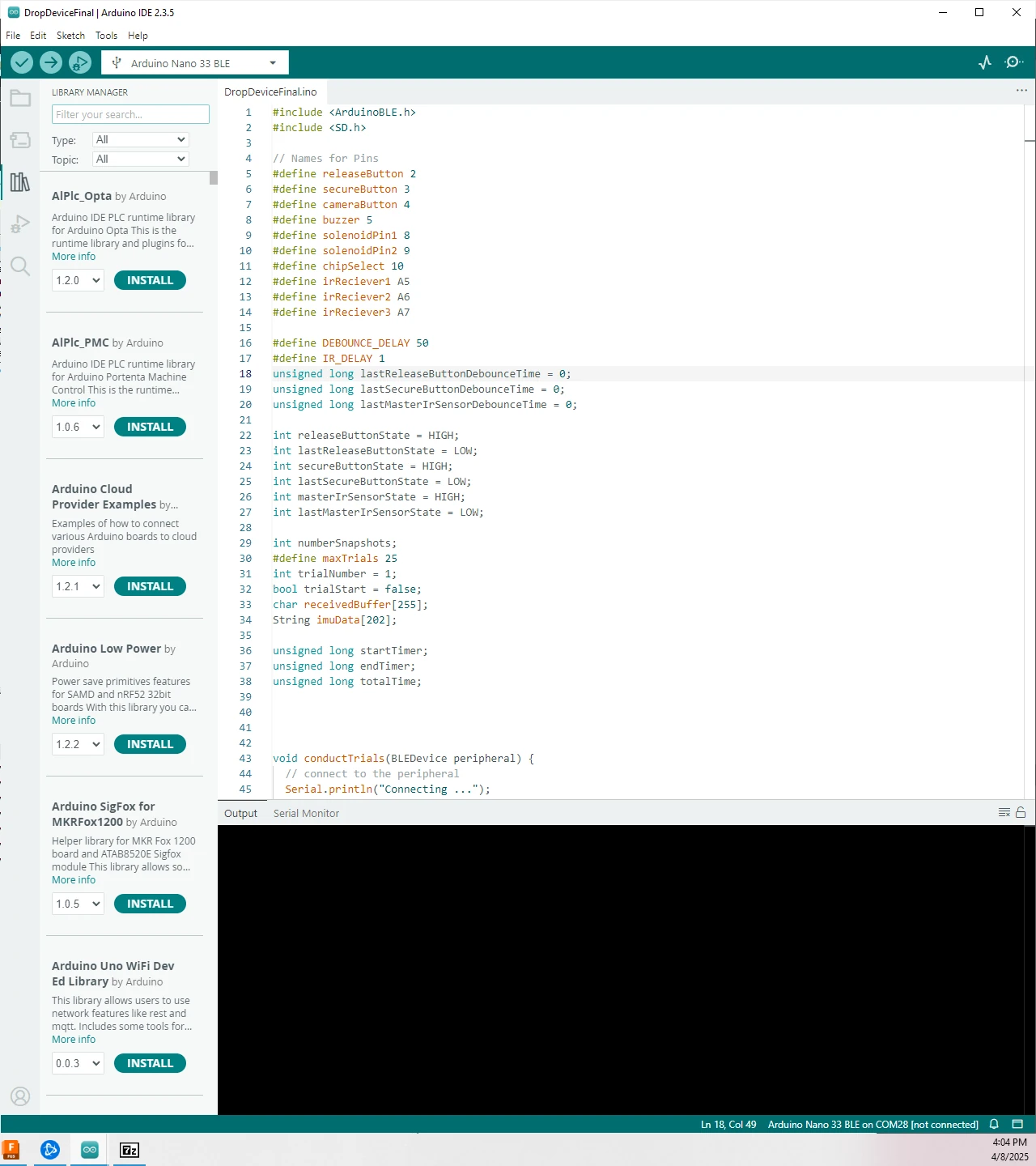
Enter “ArduinoBLE” in the search field.
Install the “ArduinoBLE” library.
Enter “Arduino_BMI270_BMM150” in the search field.
Install the “Arduino_BMI270_BMM150” library.
Enter “Adafruit_ICM20X” in the search field.
Install the “Adafruit_ICM20X” library.
Enter “Adafruit_LSM6DS” in the search field.
Install the “Adafruit_LSM6DS” library.
Enter “Adafruit Unified Sensor” in the search field.
Install the “Adafruit Unified Sensor” library.
Enter “NimBLE-Arduino” in the search field.
Install the “NimBLE-Arduino” library.
Enter “SensorFusion” in the search field.
Install the “SensorFusion” library.
Arduino Programs
All Arduino programs used in my experiments will be linked to on the requisite pages but I have added links to them here as well.
IMU Calibration Code
- BMI270 Calibration Code
- ICM20649 Calibration Code
- ICM20948 Calibration Code
- ISM330DHCX Calibration Code
- LSM6DSO32 Calibration Code
Free-Fall Experiment Code
